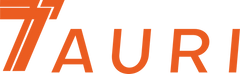2.Log into your Amazon account.

3. Your profile link will now appear in the address bar of your browser. Copy the URL/address at the top of the page. The URL should look like: https://www.amazon.com/gp/profile/amzn1.account.XXXXXXXXXXXXX

4.Congrats, that's your profile link! Now just send it to us and we’ll get your application processed.
–OR–
1. Go to http://www.amazon.com/and log into your Amazon account.
2. Click “Your Account” on the top right of the page.

3. Locate the section titled “Personalization” (approx. 2/3 of the way down the page) and click on “Your Public Profile"

4. Copy the URL/address at the top of the page. The URL should look like: https://www.amazon.com/gp/profile/amzn1.account.XXXXXXXXXXXXX

5. Congrats, that’s your profile link! Now just send it to us and we'll get your application processed.